Notwithstanding the reclassification of Dryandra, the Dryandra Study Group remains active. Further information about the Study Group, its activities and access to the newsletter archive can be found at the link below. The Study Group has compiled an extensive image gallery of the known members of the former genus Dryandra together with the corresponding Banksia names.
Dryandra – Now Banksia
In 2007 it was proposed that the genus Dryandra be subsumed into Banksia. This suggestion and revised classification was accepted by the Council of Heads of Australasian Herbaria and the new Banksia names now appear on Florabase (the website for the Western Australian Herbarium) and in the Australian Plant Census.
The new classification has come in for some criticism but, as the Australian Plant Census has been adopted as the authority on plant names by ANPSA, the revised classification has been accepted on the ANPSA website. For further information see the “Background” tab on the Banksia page.
Information on plants previously classified as Dryandra now appear on the Banksia page. The dryandra names will also be mentioned where appropriate.

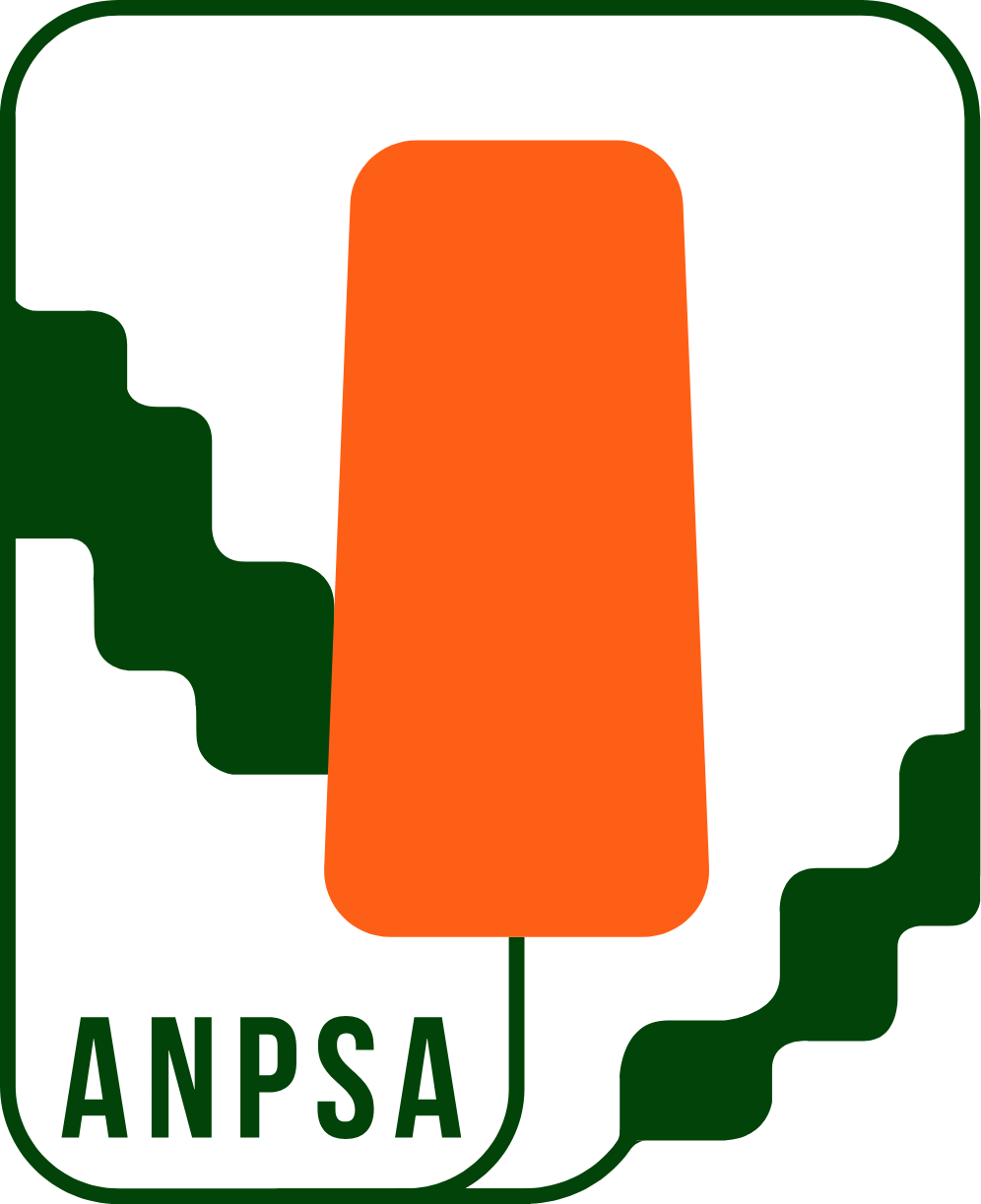 Australian Native Plants Society (Australia)
Australian Native Plants Society (Australia)